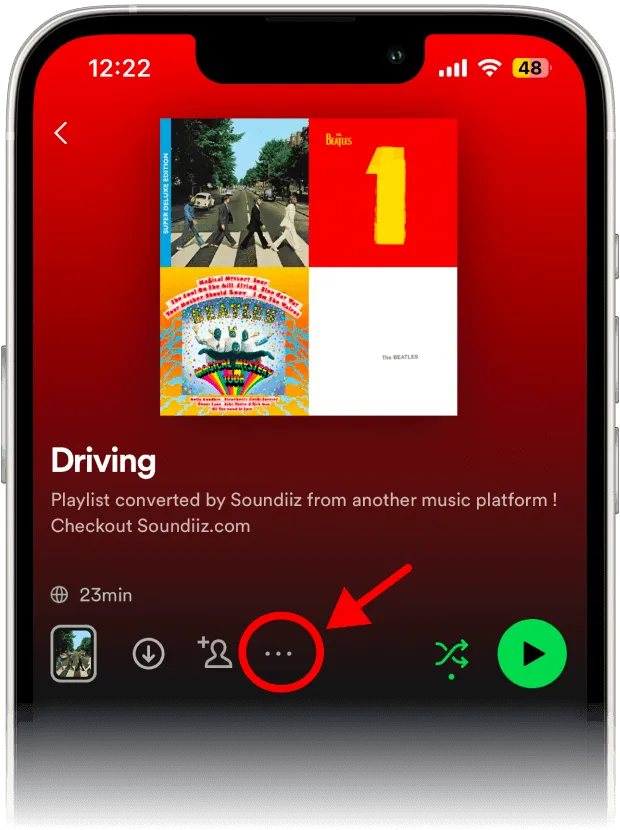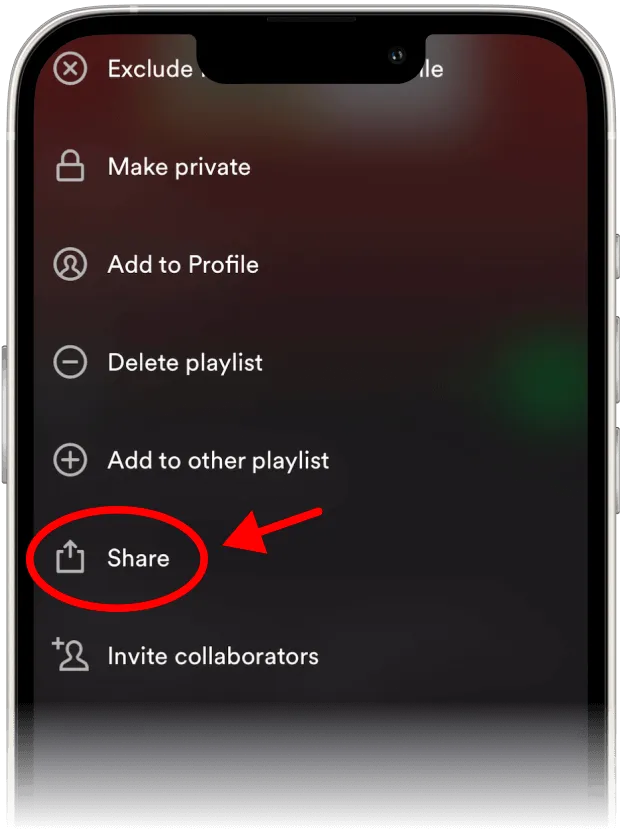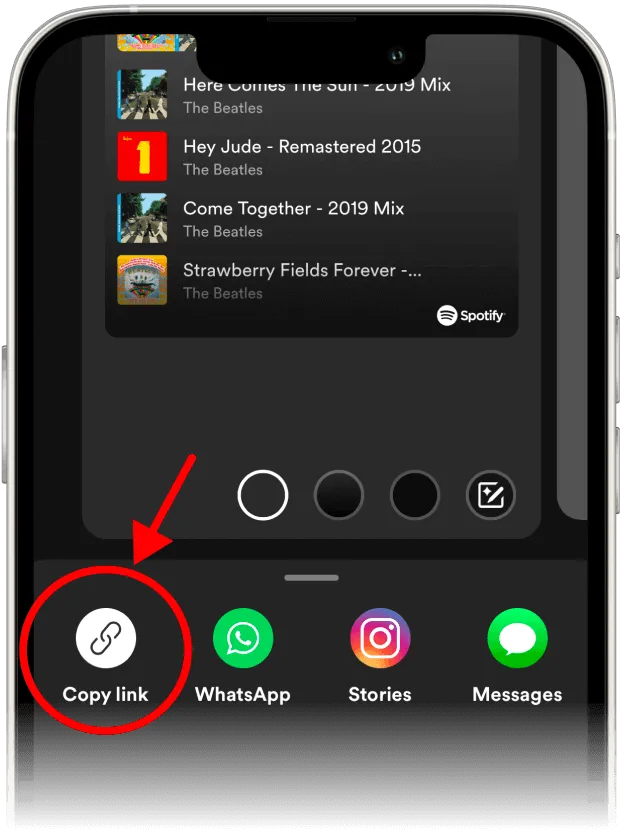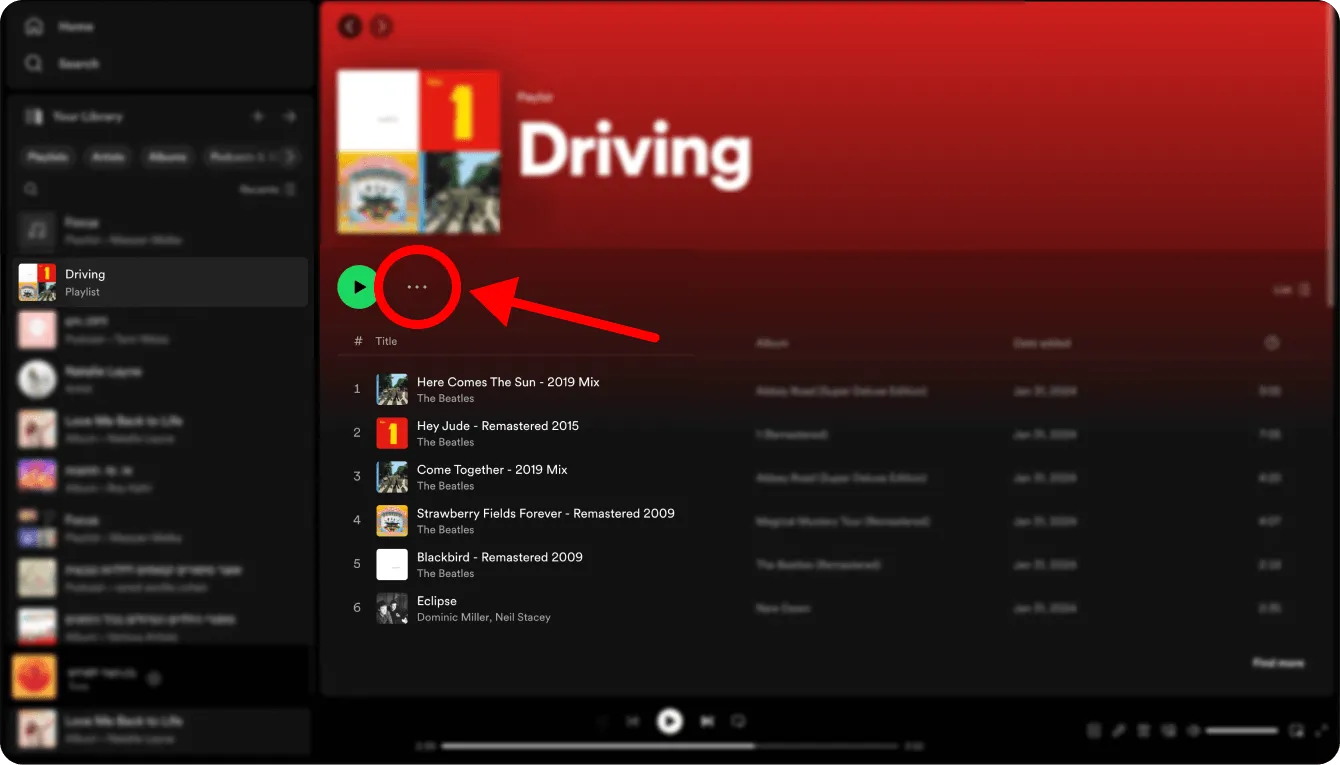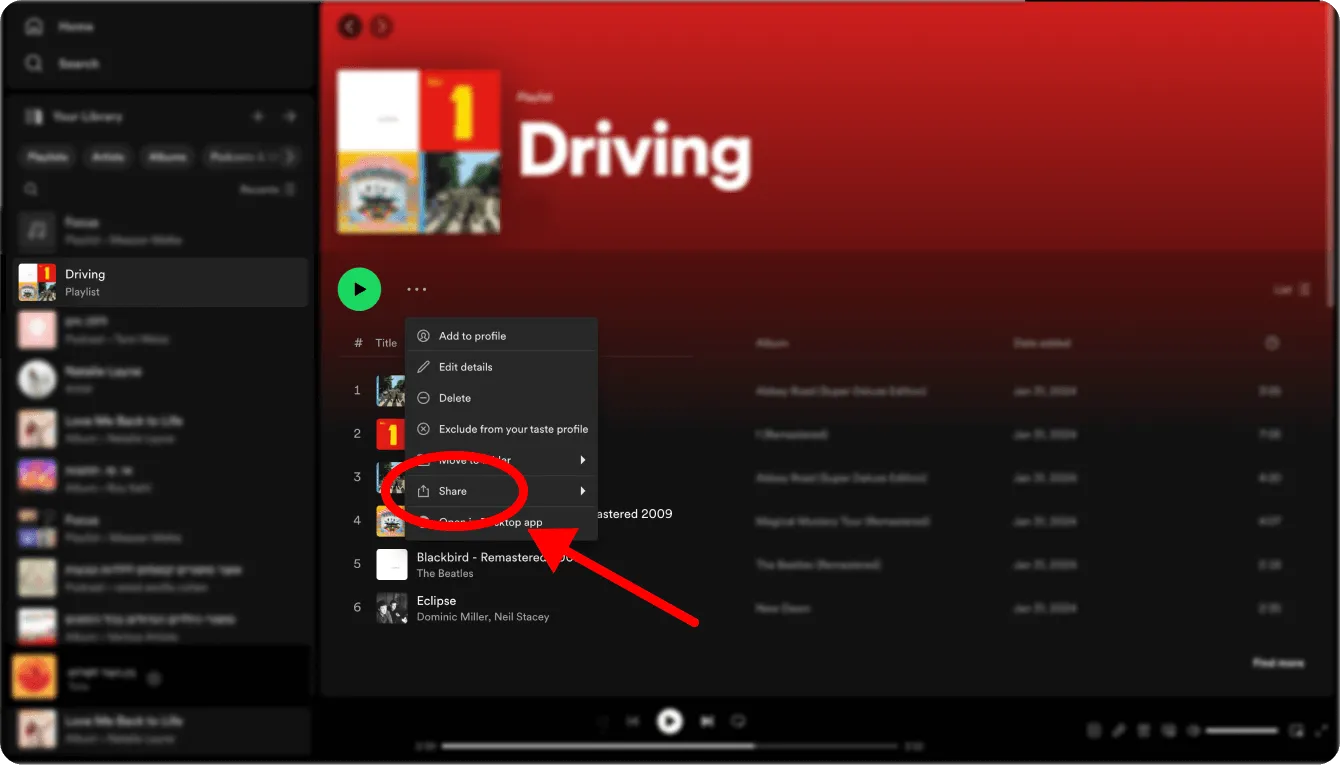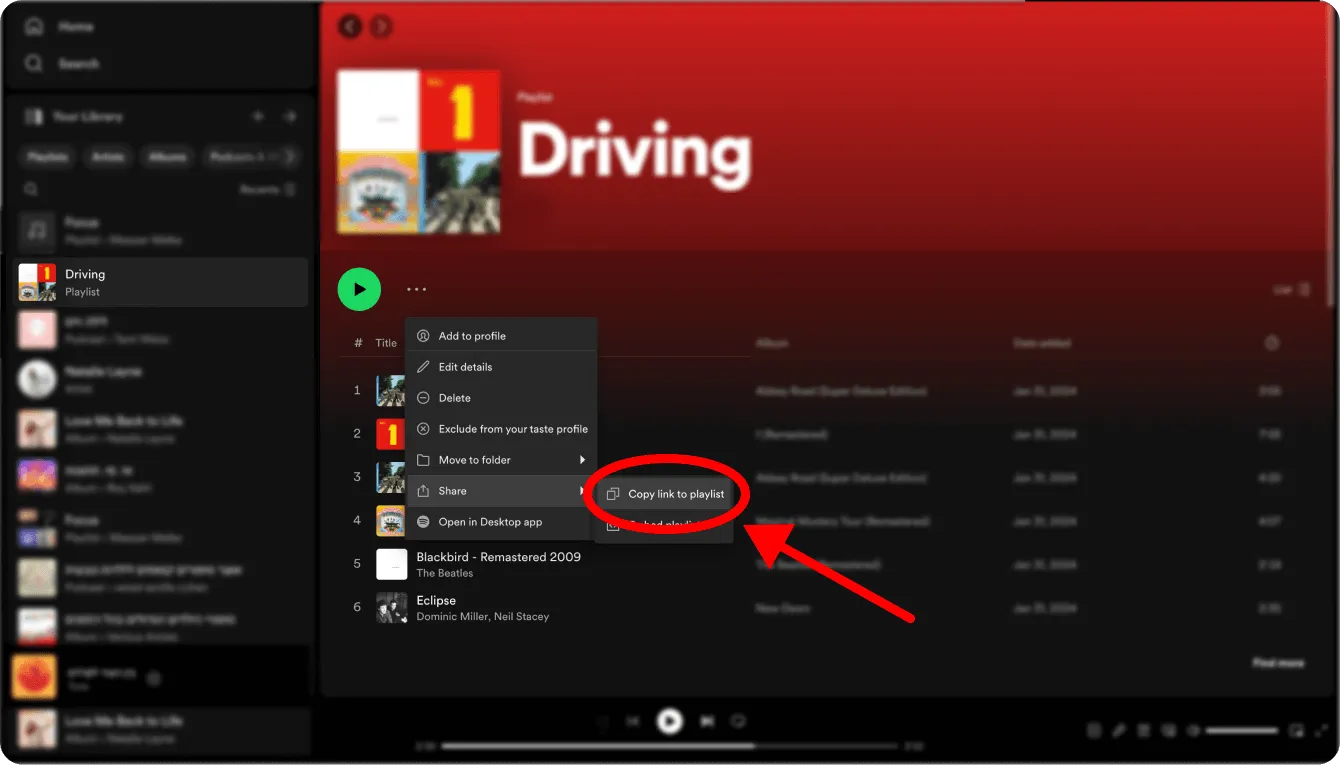How to share Spotify playlist?
Ready to share your Spotify playlist with the world? This guide walks you through, step-by-step, to easily find and copy your playlist link. Then, convert it into a cross-platform playlist that works seamlessly with Spotify or any other music service. Your friends can enjoy listening to your music, no matter what platform they’re using.
For more details, check out our website: www.tunemymusic.com
When you share a Spotify playlist link, non-Spotify users can only listen to 30-second previews of the tracks. To get full access, they would need to sign up for a free Spotify account or subscribe. That's why we've made it easier to share your music without limits. A cross-platform link lets your friends listen to the playlist on whichever platform they use, whether it's Spotify, Apple Music, YouTube Music, or any other.
Yes! Your Spotify playlist can be shared across different platforms, allowing anyone to enjoy your playlist, even if they don’t use Spotify.
Your friends will be able to play the full songs from their favorite music service.
Yes! When you share a playlist through Tune My Music, your friends can easily import it to their preferred music platform, ensuring they can listen regardless of the platform they use.
Tune My Music generates a custom URL for your playlist, allowing you to share it with friends. The page shows all the songs in your playlist and offers a simple way for your friends to import it to their music platform.
Yes, you should be able to share your playlist from all devices – whether you’re on desktop, mobile, or tablet, your Spotify playlist can be shared and imported seamlessly.
You can share a playlist from Spotify or from any other music service!
Tune My Music is trusted by music lovers and partners with major platforms like YouTube Music, Amazon Music, Deezer, and many more. We exists to break the boundaries set by big music platforms. We make sure your music doesn't stay locked to one service but can move freely across any music platform. Whether you're sharing music with friends or moving all your music libraries from one platform to another, we’re here to make sure the music keeps flowing, wherever you are, no matter what you or your friends are using.
Yes, but sharing a Spotify playlist on Instagram Stories limits full enjoyment to Spotify users. With a cross-platform playlist link, anyone, no matter what app they use, can fully enjoy your playlist without any restrictions.
When you share a Spotify playlist, only Spotify Premium users can listen to the full tracks. Non-users can only hear previews, and it's harder for them to find your playlist elsewhere. Our cross-platform solution solves this by allowing everyone to listen in their own music app without limitations.